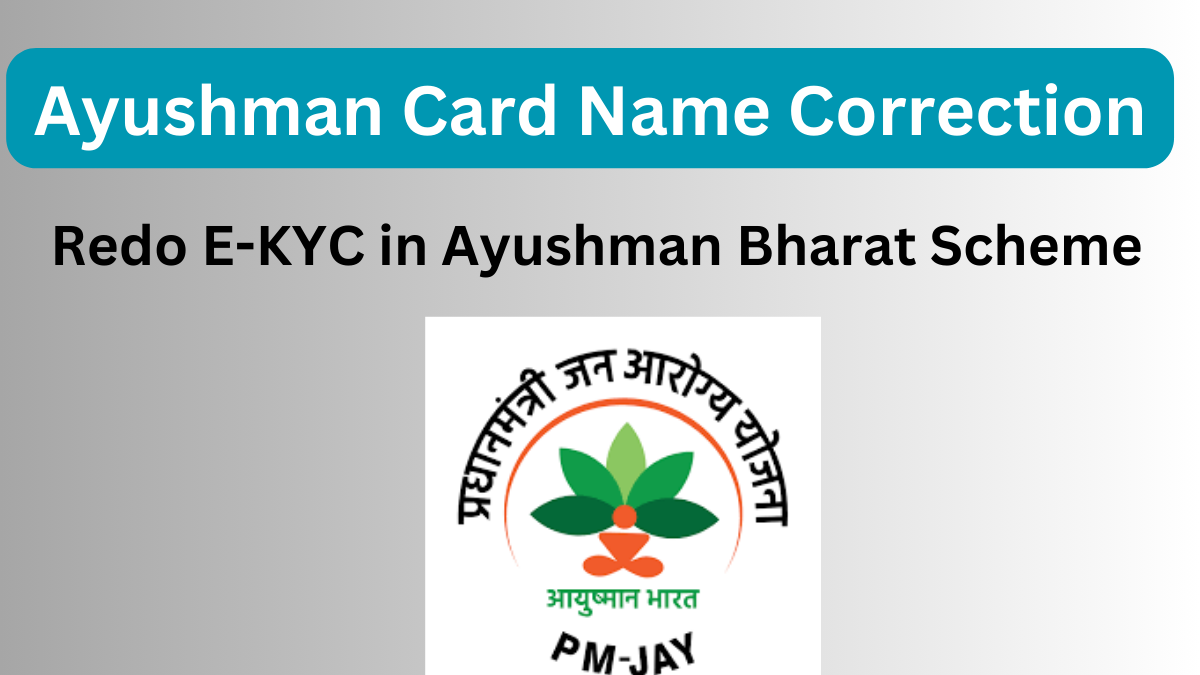If you’re an Ayushman cardholder and have spotted an error in your name, it’s crucial to correct it as soon as possible. Thanks to the REDO e-KYC process, updating your Ayushman Card name is now more accessible and streamlined.
This guide will walk you through the process in a clear and simple manner, ensuring that you can correct your name effortlessly and continue enjoying the benefits of the Ayushman Bharat scheme.
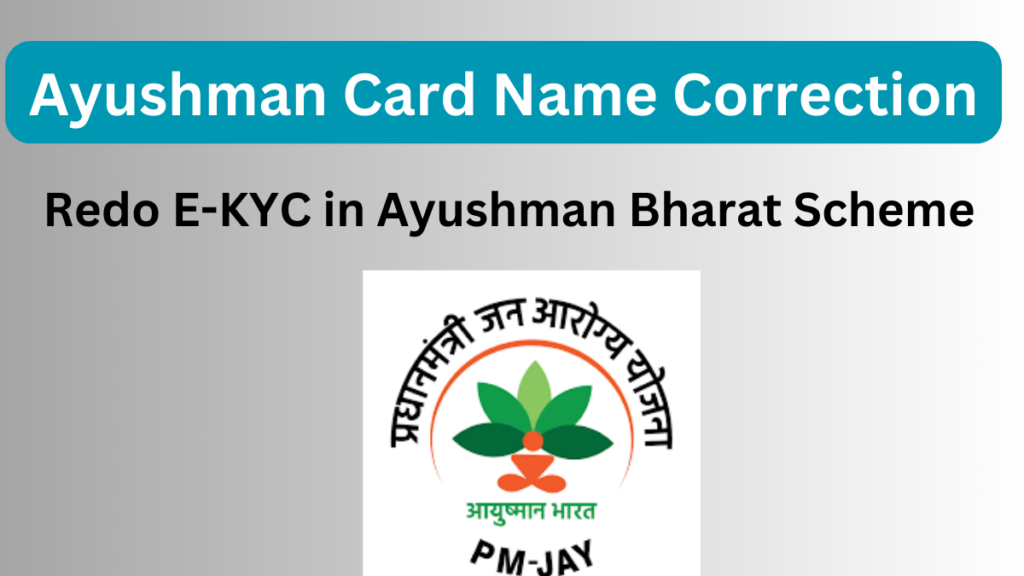
Why Name Correction is Important?
A mistake in your name can lead to:
- Issues in availing free healthcare services under the Ayushman Bharat scheme.
- Mismatches with Aadhaar or hospital records, causing treatment delays.
- Rejection of claims due to incorrect details.
To avoid such complications, it’s essential to correct your name using the REDO e-KYC process.
Step-by-Step Guide to Update Ayushman Card Name via REDO e-KYC
Follow these simple steps to correct your name on the Ayushman Card:
Step 1: Visit the Official Portal
- Open your browser and go to beneficiary.nha.gov.in.
Step 2: Login to Your Account
- Enter your Mobile Number and select the Auth Mode.
- Complete the authentication process and log in to your account.
Step 3: Access the Beneficiary Dashboard
- Once logged in, you’ll be redirected to the dashboard.
- Enter the necessary details and search for your name.
Step 4: Select the Beneficiary and Download Details
- A list of Ayushman Card beneficiaries will appear.
- Click on the Download option next to your name.
Step 5: Perform REDO e-KYC
- On the new page, enter the required information.
- Locate and click on REDO e-KYC.
- The e-KYC page will open, where you need to fill in the mandatory fields.
Step 6: Submit and Download the Updated Card
- Click on Submit to complete the process.
- Once verified, you will get an option to download the updated Ayushman Card.
By following these steps, you can easily ensure that your Ayushman Card carries the correct name, allowing seamless access to healthcare benefits.
Essential Documents for Name Correction
| Required Document | Purpose |
|---|---|
| Aadhaar Card | Identity verification |
| Mobile Number (linked to Aadhaar) | Login and OTP verification |
| Ayushman Card | Existing beneficiary details |
| Proof of Name Change (if applicable) | Legal proof for name amendments |
FAQs
1. How long does it take to update the name on the Ayushman Card?
The name correction process is usually completed instantly after submitting the REDO e-KYC. However, in some cases, it may take 24-48 hours for the system to update your details.
2. Can I update my Ayushman Card name without an Aadhaar-linked mobile number?
No, an Aadhaar-linked mobile number is required to receive an OTP for authentication and to complete the REDO e-KYC process.
3. What should I do if my name is still incorrect after updating?
If the issue persists, you can:
- Reattempt the REDO e-KYC process.
- Contact the Ayushman Bharat helpline at 14555 for assistance.
4. Is there a fee for correcting the name on the Ayushman Card?
No, the name correction process is free of cost when done through the official website.
By ensuring your Ayushman Card details are correct, you can continue to avail yourself of the lifesaving healthcare benefits without any hassle. Stay updated, stay healthy!
Click here to learn more
Pari is a passionate writer known for captivating stories that blend imagination and reality. Inspired by travel, history, and everyday moments, Pari crafts narratives that resonate deeply with readers.